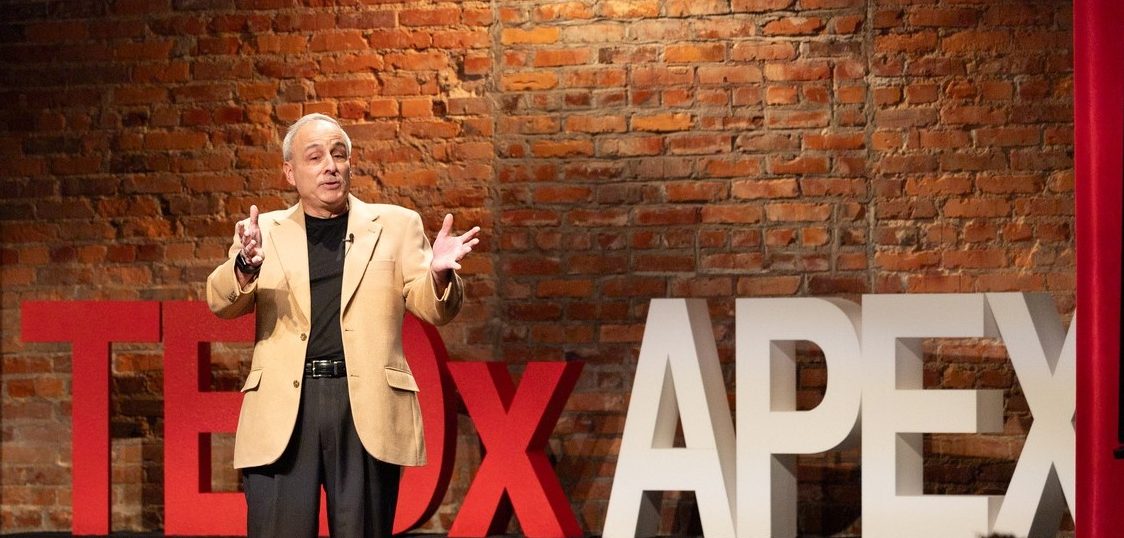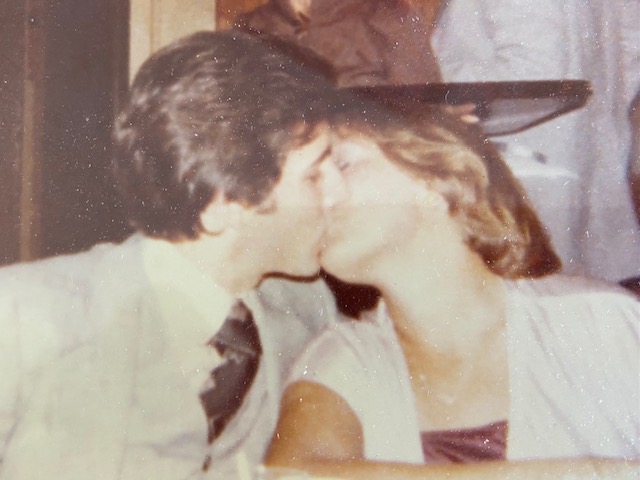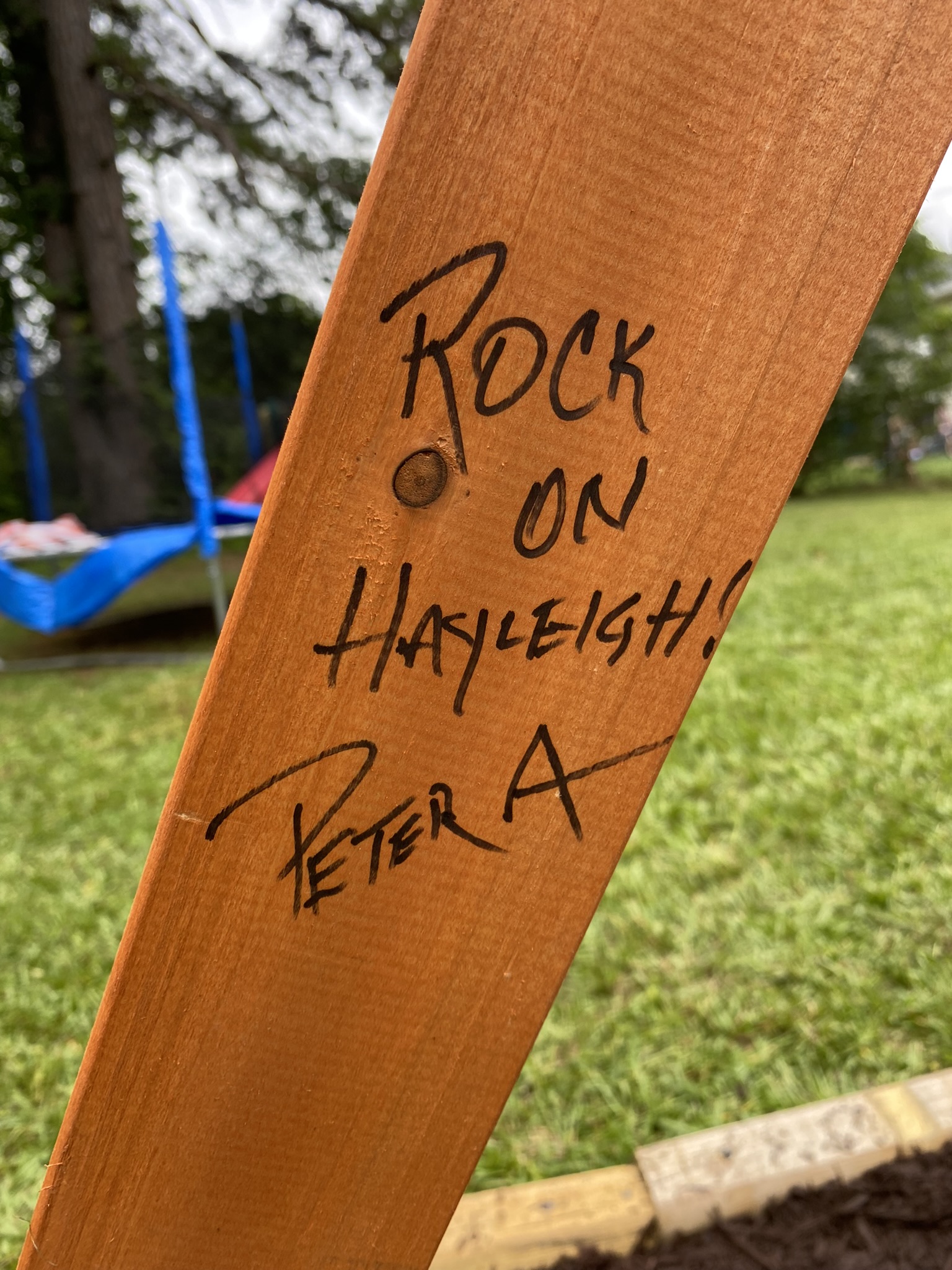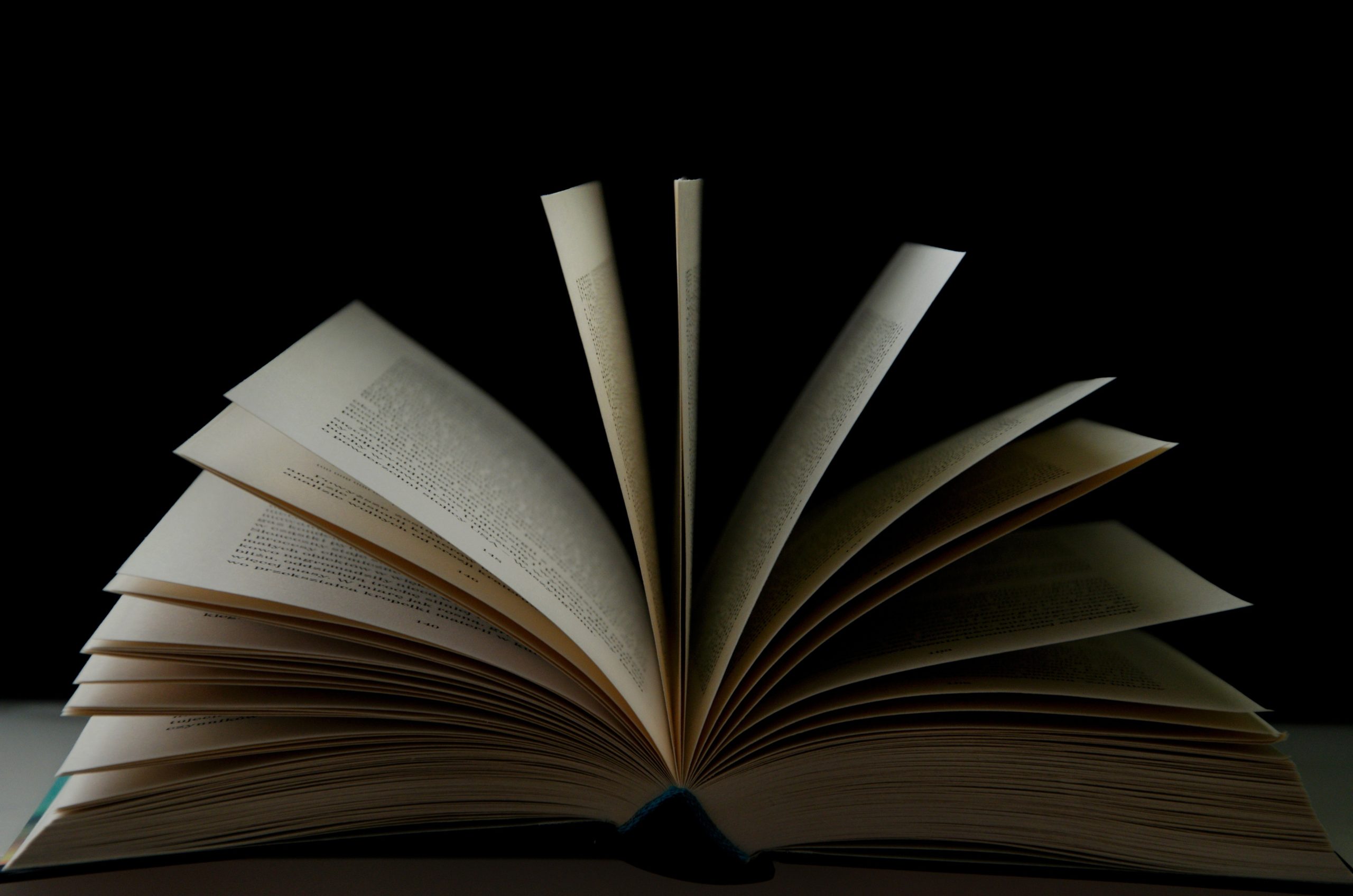Being an only child, I’ve had to figure things out for myself a lot. That’s probably how I became a DIY’er. Sometimes it works out and I do quality work and save a lot of money. Other times I should let an expert do it and spend my time doing something else. Plenty of times, the deciding factor is the money involved and relevant to the effort that needs to be put in. Today, let’s talk quickly about video editing.
I am not a video editor, nor do I have the extra funds at the moment to hire one. Therefore, I spent a few days looking at editing software. I looked at free ones (not really free because they add a watermark to your final product), low-cost ones, and finally full boat ones. Then there are the ones for the laptop and the ones for the iPhone. Finally, there are some that are easy to use, and others that require years of training.
I checked out DaVinci Resolve, Adobe Premiere Pro, VideoPad, Filmora, Movavi, Capcut, and iMovie. One of the first things I learned was the difficulty in trying to get that video I took to the right place (phone, laptop, cloud drive). These are large files and you get a lot of size errors when moving. Then once you are able to get the file where you need it, then you can upload it to the software. Oh, and because these files are big, you’ll inevitably get a warning prompt that you are running out of file space and would you like to buy some more space.
I’ve played with all these software packages. I had no training other than my trusting YouTube library when I didn’t get it. I didn’t have time to go through tutorial training. I would work with one software, get frustrated, and move to the next. If I made progress with one software, I would inevitably find an issue at the end that would scrap all the work I did. I know what you are saying, just pick one and learn it. But that’s not the way I roll. As they say in Brooklyn, I’ve got to check all the tomatoes before I pick one.
I was down to two and I got a call that they need my video to send to a prospect. I was left with Adobe Premiere Pro and Movavi. So I made a decision and just go with Pro because they say it’s the best. After loading it, I quickly found that it was a pig. It had so many program files running it slowed my laptop down to a crawl. I quickly switched to Movavi, which was easy to use and fast. After four hours of messing around, I got three videos out. I’ll keep trying it out Movavi as it has a 30-day guarantee.
Are they top-quality editing jobs? No. Can I get better at this? Yes, with time. I have more interview videos that need editing. It’s tedious work and I need to be doing other things. Down the road, I’ll hand this off to an expert, but for right now, I’m the video guy. I’m not doing Grade A work but the important thing is I got the product out and keep moving forward.
Sometimes it is better to execute now than to wait several weeks for perfection. If you have any tips or ideas, or if you know of any middle-schoolers with side hustles, I would appreciate hearing from you.
Subscribe to Peter’s Blog